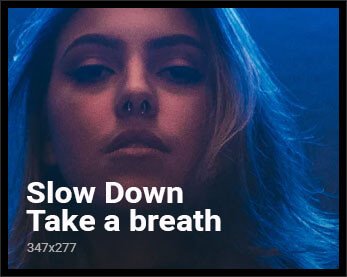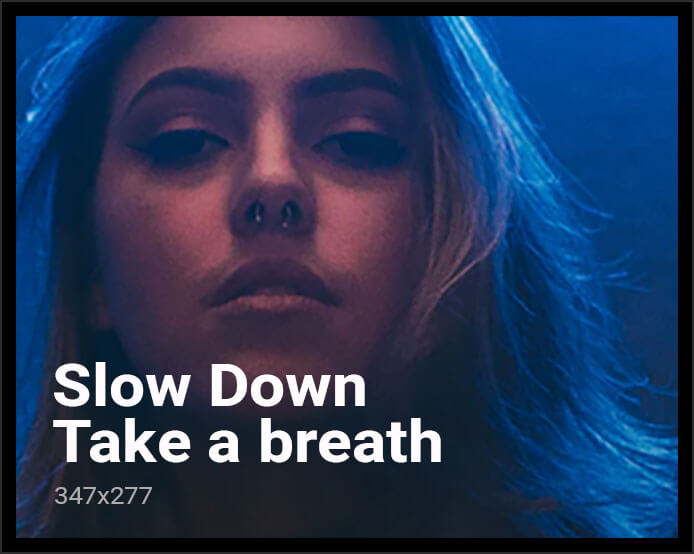Apple has released iOS 18.0.1 and iPadOS 18.0.1, addressing critical issues that emerged following the launch of iOS 18 and iPadOS 18. These updates are vital for users who have experienced bugs, performance issues, and device instability. Apple’s swift action ensures that iPhones and iPads can operate smoothly without these disruptions.
You can find the official update details on Apple’s official website.
Key Bug Fixes in iOS 18.0.1
The release of iOS 18.0.1 brings much-needed stability to iPhones:
- Wi-Fi Connectivity Issues: iPhone users encountered problems with unstable Wi-Fi connections, leading to frequent disconnections. iOS 18.0.1 has successfully resolved this issue, offering a more stable and reliable connection experience.
- Battery Drain Fixes: After updating to iOS 18, many users reported severe battery drain. With iOS 18.0.1, Apple has optimized battery performance, helping devices run longer on a single charge.
- App Crashes: Several apps were crashing frequently, especially during multitasking. iOS 18.0.1 improves app stability, reducing the chances of crashes and freezing during use.
- Face ID Improvements: Face ID was experiencing delays in unlocking devices. This update has enhanced the speed and reliability of Face ID, making it much faster and more consistent.
For more information on how to update your iPhone, visit the iOS updates page on Apple’s official website.
iPadOS 18.0.1: What’s New?
Along with iOS 18.0.1, iPadOS 18.0.1 brings critical fixes to iPads:

- Bricked iPad Fix: One of the major fixes in this update addresses the issue of iPads becoming “bricked” or unresponsive after attempting to install iPadOS 18. With iPadOS 18.0.1, this problem has been resolved, ensuring that updates can be installed safely without damaging the device.
- Multitasking Improvements: iPadOS 18.0.1 enhances multitasking functionality, ensuring that users can switch between apps without glitches, especially on newer iPad models.
- Apple Pencil Responsiveness: Some users experienced lag while using the Apple Pencil in creative applications. This update improves the responsiveness of the stylus, restoring its precision for drawing and writing.
- Keyboard Connectivity: Issues with third-party keyboards disconnecting during use have been fixed, ensuring that external keyboards now work seamlessly with iPads.
Check out Apple’s official iPadOS updates page for more details on these improvements.
Security Enhancements
Beyond bug fixes, both iOS 18.0.1 and iPadOS 18.0.1 come with several security updates. Apple has patched vulnerabilities that could expose users’ personal data or compromise the security of their devices. These updates ensure that your iPhone and iPad are not only running smoothly but are also protected against potential cyber threats.
How to Update to iOS 18.0.1 and iPadOS 18.0.1
To benefit from these critical bug fixes, you should update your devices as soon as possible:
- iOS: Go to Settings > General > Software Update and follow the prompts to install iOS 18.0.1.
- iPadOS: Go to Settings > General > Software Update and download iPadOS 18.0.1.
For more guidance on the update process, visit the Apple support page.
Final Thoughts
The release of iOS 18.0.1 and iPadOS 18.0.1 demonstrates Apple’s swift response to user feedback, addressing bugs that impacted device performance. From resolving Wi-Fi and battery issues on iPhones to fixing multitasking glitches and bricking problems on iPads, these updates are essential for maintaining the optimal performance of your devices. Be sure to install them to enjoy a smoother, more secure experience.
For official information about these updates, head to Apple’s iOS page and iPadOS page.