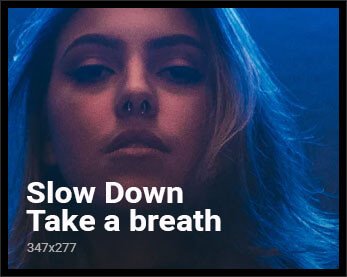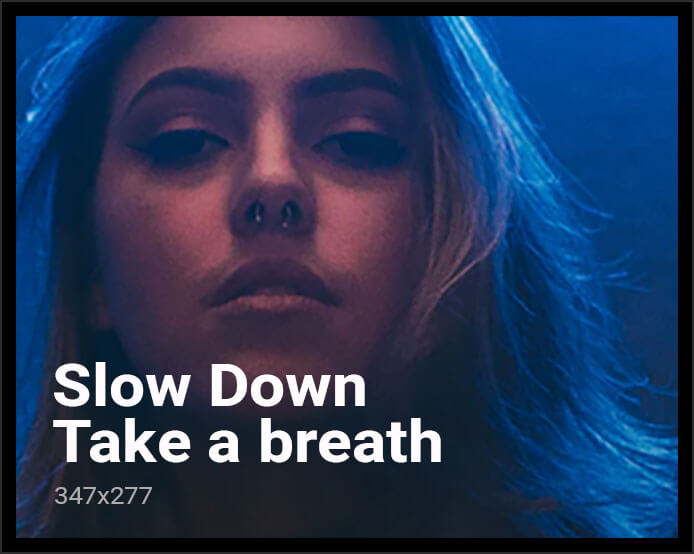Google’s advanced AI-driven theft detection feature is being rolled out more broadly. Discover how it functions.
Google is set to enhance the security of Android devices with an AI-powered anti-theft upgrade designed to protect your personal information.
Back in May, Google teased the introduction of the Theft Detection Lock feature for Android smartphones. This innovative tool detects device motion—like when someone quickly grabs a phone and attempts to flee by running, biking, or driving away—and promptly locks the screen to prevent unauthorized access.
According to Android journalist Mishaal Rahman’s recent Reddit post, the Theft Detection Lock is now being deployed on a wider scale. Rahman mentioned, “I checked my Xiaomi 14T Pro and found that I have both Theft Detection Lock and Offline Device Lock, but not Remote Lock.” Some Pixel users in the U.S. reported having Remote Lock but not the other two features. Many users shared their experiences, indicating they had access to some or all of these functionalities.
To check which features you have, navigate to your phone’s settings and search for “anti-theft.”
How Does the Theft Detection Feature Operate?
Google explains that the AI leverages your phone’s gyroscope and accelerometer to monitor for “typical motions associated with theft.” While the specifics of these motions are not explicitly defined, they likely involve a sudden jolt followed by quick acceleration. If such movements are detected, the feature immediately locks your phone screen.
Additional Security Enhancements
The theft detection tool is part of a broader initiative by Google to strengthen security measures and safeguard your data “before, during, and after a theft.” Other security features introduced include:
- Increased difficulty in factory resetting a device and setting it up under a new account
- Private spaces to conceal sensitive applications
- The ability to mark your device as lost via Find My Device for easier tracking
- Automatic lock after excessive failed authentication attempts
- Phone locking capabilities when offline
- Remote lock, enabling you to secure your device’s screen using just your phone number and a quick security verification
Conclusion
Stay informed about the latest security updates for your Android device. Regularly checking for new features can significantly enhance your personal information protection.