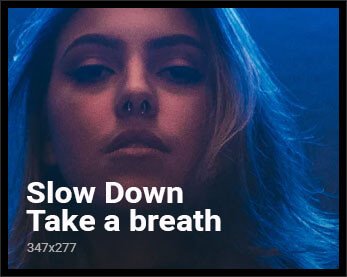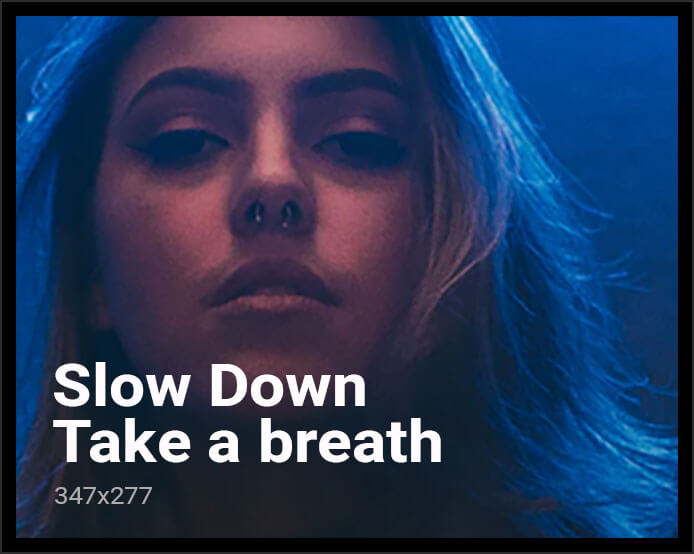Apple’s 2024 lineup brings the highly anticipated M3, M3 Pro, and M3 Max chips to the MacBook range, pushing the boundaries of speed, efficiency, and graphics capabilities. Each model offers unique advantages for different types of users, from everyday browsing to intense professional workloads. In this guide, we’ll break down the differences to help you choose the best MacBook model for your needs.
Overview of the M3 Series Chips
Apple’s M-series has consistently set new standards, with each generation improving on power efficiency and processing speed. The M3 chip is designed for general productivity, the M3 Pro offers enhanced performance for power users, and the M3 Max targets professionals with intensive workflows like video editing and 3D rendering.
| Chip | Best For | CPU/GPU Cores | Max Memory |
|---|---|---|---|
| M3 | Everyday use, students | 8-core CPU, 10-core GPU | 16GB |
| M3 Pro | Power users, multitasking | 12-core CPU, 18-core GPU | 32GB |
| M3 Max | Creative professionals, heavy workloads | 16-core CPU, 32-core GPU | 64GB |
1. MacBook M3: The Ideal Choice for Everyday Use
Performance
The MacBook M3 is Apple’s entry-level model in this lineup, featuring an 8-core CPU and a 10-core GPU. This setup handles routine tasks such as web browsing, document editing, and light photo editing with ease. With a focus on energy efficiency, the M3 is ideal for users who need all-day battery life without high processing power.
- Best For: Students, everyday users, and remote workers.
- Battery Life: Known for excellent efficiency, offering up to 20 hours on a single charge.
Memory and Storage
The M3 model supports up to 16GB of unified memory, more than sufficient for general usage and light multitasking. Storage starts at 256GB, with options to increase depending on needs.
Who Should Buy the MacBook M3?
The MacBook M3 is perfect if you use your laptop mainly for streaming, browsing, writing, and basic productivity tasks. It combines reliability and long battery life, making it the go-to for students and professionals on a budget.
2. MacBook M3 Pro: The Power User’s Choice
Performance
The MacBook M3 Pro introduces a substantial upgrade with a 12-core CPU and an 18-core GPU. The additional cores mean faster rendering times, smoother multitasking, and better performance in graphic-intensive applications.
- Best For: Developers, designers, and multitaskers.
- Battery Life: Slightly lower than the M3 due to increased power consumption, yet still impressive for its class.
Memory and Storage
With a maximum of 32GB of memory, the M3 Pro model supports more extensive workflows and heavier multitasking than the M3. Storage options start at 512GB, suitable for larger files and applications.
Who Should Buy the MacBook M3 Pro?
The MacBook M3 Pro is ideal for users who need more power for multitasking, design work, and development. It offers excellent performance without the premium price tag of the M3 Max, making it a good balance of performance and cost for professionals.
3. MacBook M3 Max: The Ultimate Workhorse
Performance
The MacBook M3 Max is built for the most demanding users, featuring a 16-core CPU and a 32-core GPU. This model can handle complex tasks like 3D rendering, large-scale data processing, and video editing with ease. If performance is your top priority, the M3 Max stands out.
- Best For: Graphic designers, video editors, and creative professionals.
- Battery Life: While slightly lower than M3 Pro, it’s still robust given the power it provides.
Memory and Storage
Supporting up to 64GB of unified memory, the M3 Max is unmatched for handling memory-intensive applications. Storage starts at 1TB, perfect for users who work with large files.
Who Should Buy the MacBook M3 Max?
The MacBook M3 Max is best for creatives, data scientists, and professionals whose work demands the utmost in processing power and graphics. While it’s the priciest of the three, the M3 Max justifies its cost with top-of-the-line performance.
Comparing Battery Life
Battery life varies across the models due to differences in power requirements:
- MacBook M3: Up to 20 hours, making it the most energy-efficient choice.
- MacBook M3 Pro: Approximately 18 hours, balancing power with good endurance.
- MacBook M3 Max: Around 16-17 hours, still respectable given its performance capabilities.
Choosing the Right MacBook for You
When deciding between the MacBook M3, M3 Pro, and M3 Max, consider the following:
- Budget: The M3 is the most affordable and still offers excellent performance for everyday needs.
- Performance Needs: The M3 Pro balances power and price, ideal for those with moderate to high demands.
- Specialized Workflows: The M3 Max is worth the investment if your work requires high-end processing.
Conclusion
Each model in the M3 series is tailored to different user profiles. For students and casual users, the MacBook M3 delivers all the essentials. Power users who need a bit more muscle will find the M3 Pro a great middle ground. And for professionals in graphics, video, and data-intensive fields, the M3 Max is the ultimate choice. By carefully considering your needs, you can select the MacBook that will best enhance your productivity and creativity.
Each of these models sets a high standard, ensuring that no matter which one you choose, you’re getting a laptop that’s built to excel.