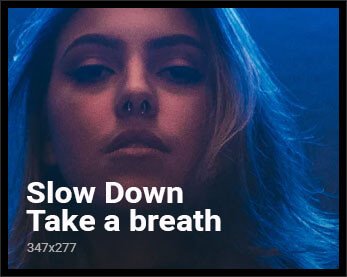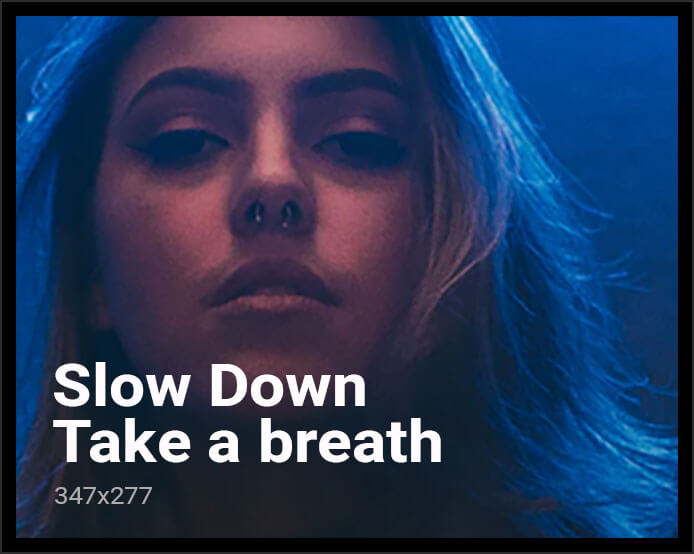OpenAI has officially rolled out a highly anticipated advanced voice feature for ChatGPT, allowing users to have more natural and fluid audio conversations with the chatbot. This new feature is part of OpenAI’s premium services, available only to paying subscribers, and introduces a level of interactivity beyond text-based chats.
The rollout is gradually taking place throughout the week, but the feature isn’t available yet in certain countries like the EU, the U.K., Switzerland, and Iceland. Here’s what you need to know about the advanced voice mode, how to access it, and what it can do.
What’s New with Advanced Voice Mode?
In contrast to the free-tier voice settings, OpenAI’s advanced voice mode responds more quickly, with smoother interruptions and transitions during conversations. This makes it feel more like a natural dialogue rather than a sequence of commands and responses.
There are nine voices to choose from in the advanced version, offering customization based on user preference. The tool allows you to adjust elements such as voice speed and accents, and there’s even a feature where you can instruct ChatGPT to adopt different speech styles (e.g., a Southern accent). The advanced version also boasts improvements in accent recognition for foreign languages, enhancing the global usability of the tool.
Though this update is receiving positive feedback, users have reported that there’s a limit to how long you can use it before reverting back to the standard voice mode.
Subscription and Access
The advanced voice mode is only available for users subscribed to OpenAI’s Plus, Team, or Enterprise plans. The most affordable option for individual users is the Plus tier, which costs $20 per month. Access to this feature is dependent on whether OpenAI has enabled it for your device.
If you’re a subscriber and have received access, here’s how to get started:
Steps to Enable Advanced Voice Mode:
- Update the App: Ensure that you have the latest version of the ChatGPT app installed on your phone.
- Receive Notification: OpenAI will send a notification within the app once advanced voice mode is available on your device.
- Start a New Chat: Open the app and either swipe right or tap the two-line icon in the top-left corner to create a new chat.
- Enable Audio Mode: At the top of the chat screen, select ChatGPT. Next to the microphone icon, you’ll see a sound wave icon. Tap that, and ensure your sound is turned on.
- Begin Speaking: You’ll hear a small “bump” sound, and the screen will show a fluid animation indicating that the voice mode is active. Simply start talking, and ChatGPT will respond to you in real-time.
If the audio quality isn’t to your liking, you can ask the AI to make adjustments, such as changing the speed of speech or altering its accent.
Competing AI Voice Technologies
OpenAI is releasing this feature in an increasingly competitive landscape. Google’s Gemini Live, for instance, has been expanding its voice feature in English for Android users. Meta is also joining the AI voice game, with plans to introduce celebrity voices on platforms like Facebook, Instagram, and WhatsApp later this week.
OpenAI’s early dominance in the generative AI chatbot market, thanks to its launch of ChatGPT in 2022, gave it a head start. With over 200 million weekly active users as of August 2024, OpenAI is looking to maintain its lead with advanced features like this voice mode, though competition is fierce.
Limitations of Advanced Voice Mode
While the advanced voice mode adds significant flexibility to conversations with ChatGPT, there are some limitations to keep in mind:
- Daily Time Limit: Users with the Plus and Team subscriptions are subject to a daily rate limit for using the advanced voice mode. Once this limit is reached, users will be automatically switched back to the standard voice version.
- No Mode Transition: You can’t switch between text-based conversations and advanced voice mode in the same session. Similarly, transitioning between standard and advanced voice mode within the same conversation is not supported.
Despite these restrictions, OpenAI’s advanced voice mode offers a more engaging, interactive experience, ideal for those looking to have deeper and more dynamic conversations with the chatbot.
With OpenAI’s new advanced voice mode, users can now engage in more lifelike conversations with ChatGPT, but the feature is restricted to premium plans and comes with time limits. Whether you’re using it to practice a language, get feedback on a job interview, or simply enjoy a casual chat, this update adds a new dimension to AI interactions.